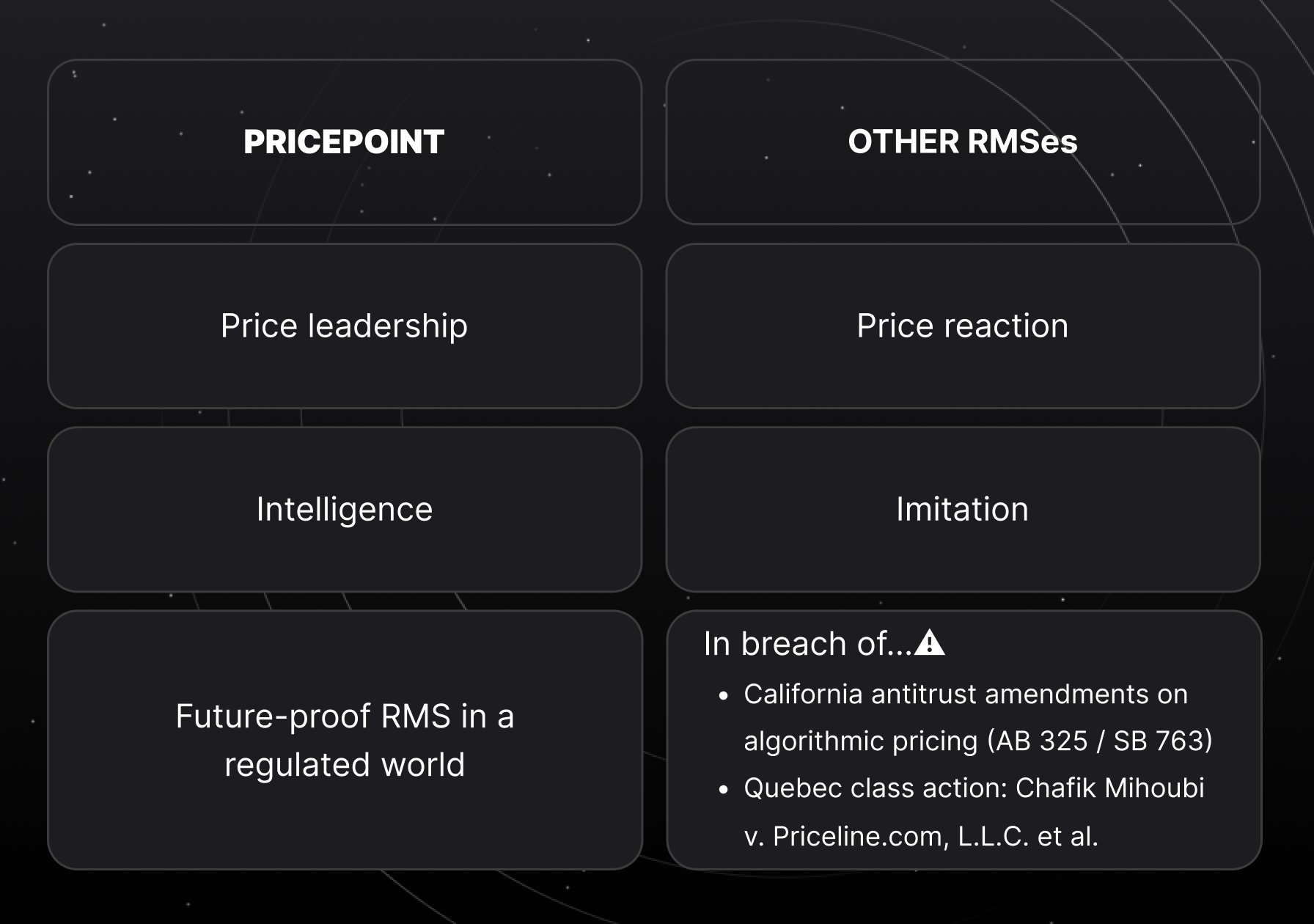How to calculate RevPAR and RevPAB in hotels and hostels

Measuring Hotel & Hostel Performance with RevPAR and RevPAB
You’ve built a revenue and marketing strategy for your property—great! But how do you measure whether it’s actually working? The answer lies in Key Performance Indicators (KPIs).
One of the most widely used KPIs in hospitality is Revenue per Available Room (RevPAR). Let’s break down what it means, how to calculate it, and how hostels can use a similar metric—Revenue per Available Bed (RevPAB)—to get accurate insights.
What is RevPAR and Why It Matters
Revenue per Available Room (RevPAR) shows how many rooms a hotel sells and how much revenue each one generates.
It’s a vital metric because:
- It measures your property’s ability to fill rooms at profitable rates.
- It helps you find the right pricing strategy to maximize revenue.
- It combines both Average Daily Rate (ADR) and Occupancy Rate into a single performance snapshot.
If your RevPAR is lower than expected, it’s a signal to adjust your strategy.
How to Calculate RevPAR
There are two simple formulas:
- RevPAR = ADR × Occupancy Rate
- RevPAR = Total Room Revenue ÷ Total Available Rooms
Example:
A 150-room hotel has an ADR of $100 and an occupancy rate of 80%.
RevPAR = $100 × 80% = $80
To calculate monthly RevPAR, multiply daily RevPAR by the number of days in the month.
👉 Tip: RevPAR does not include other revenue streams like F&B, spa, or tours. To get a complete picture, pair it with other KPIs such as TRevPAR (Total Revenue per Available Room) or GOPPAR (Gross Operating Profit per Available Room).
RevPAR vs RevPAR Index
The RevPAR Index shows how your property compares to competitors.
Formula:
RevPAR Index = (Your Hotel RevPAR ÷ Competitor Set RevPAR) × 100
- 100 = you’re capturing your fair share of market revenue.
- Above 100 = you’re outperforming competitors.
- Below 100 = you’re losing market share.
How to Increase RevPAR
Here are five proven strategies:
- Apply dynamic pricing strategies.
- Reduce cancellation rates.
- Introduce minimum length-of-stay requirements.
- Actively respond to online reviews.
- Strengthen your social media presence.
Why Hostels Use RevPAB Instead of RevPAR
While RevPAR works well for hotels, it’s less accurate for hostels. That’s because many hostels sell beds in shared dorms, not just private rooms.
This is where Revenue per Available Bed (RevPAB) comes in.
RevPAB Formula:
RevPAB = ADR × Occupancy Rate
(or calculated using total bed revenues ÷ total available beds)
Example:
A hostel with a 12-bed dorm sells 10 beds. In RevPAR terms, it looks like low occupancy—but RevPAB captures the true picture of performance.
By using RevPAB, hostel managers get a more precise measure of profitability.
Conclusion
Whether you run a hotel or a hostel, using KPIs like RevPAR and RevPAB helps you answer key questions:
- Should you increase occupancy or raise ADR?
- How do you compare against competitors?
- Where can you unlock additional revenue potential?
Tracking these metrics manually can be time-consuming. That’s why Pricepoint’s AI-powered revenue management system automatically calculates RevPAR, RevPAB, ADR, and more—24/7, in real time.
👉 Want to see how it works? Try Pricepoint free for 30 days and start maximizing your revenue today.
Written by Ewa Gabara, Marketing Coordinator